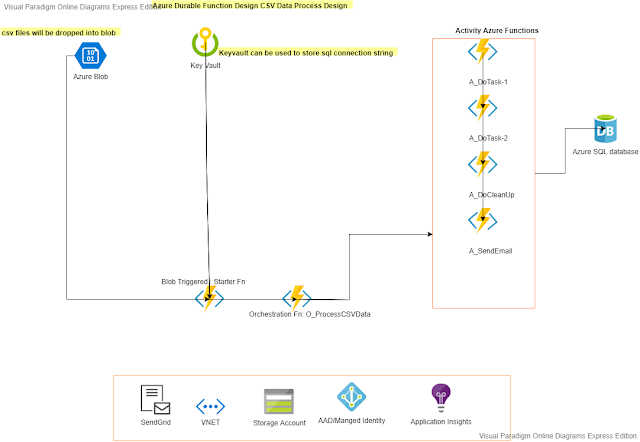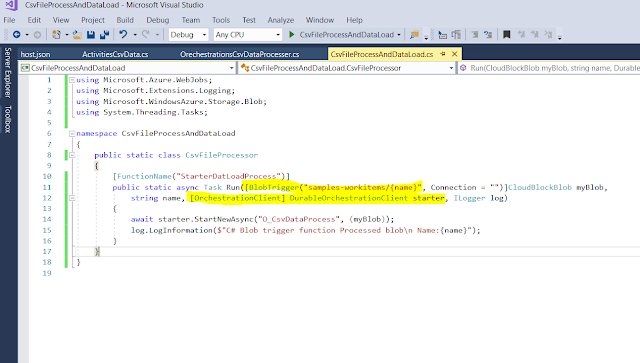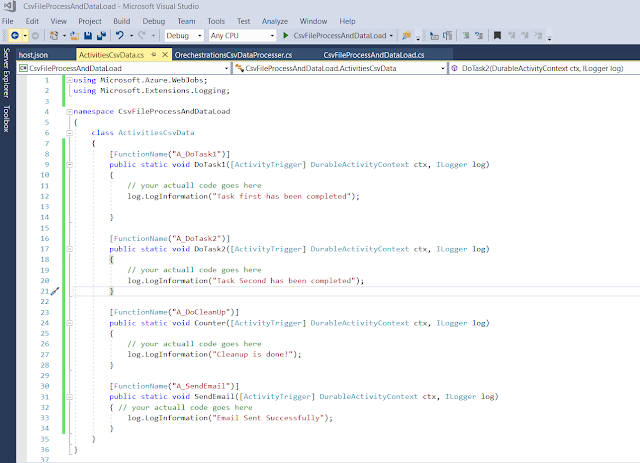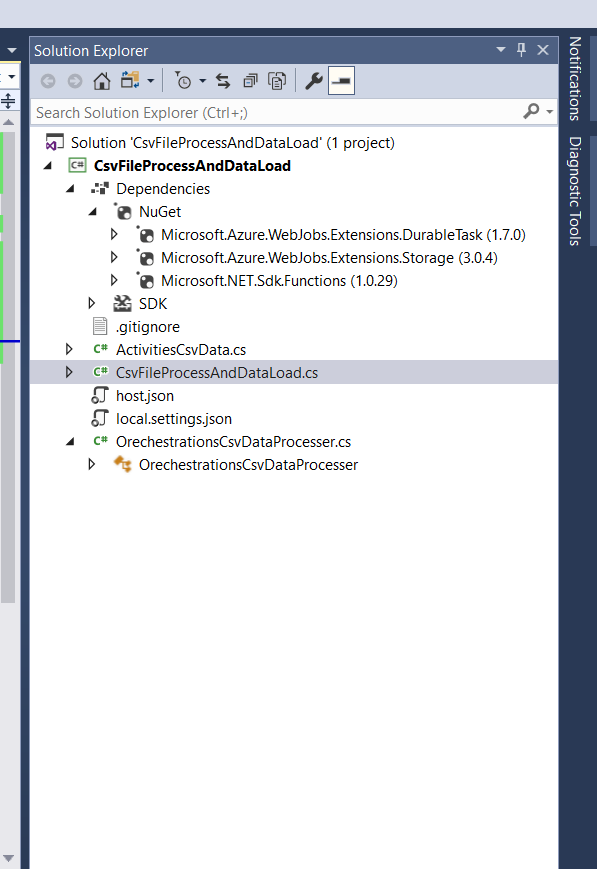Global Databases: Azure SQL vs Cosmos db
Cosmos DB is a fully managed, multi-model and globally distributed database that offers the following capabilities:
- Capable to store relational data, semi-structured data(supports document, key-value, graph, and columnar data models)
- Fast, single-digit-millisecond data access using popular API including SQL, MongoDB, Cassandra, Tables, or Gremlin(graph).
- Data is completely transparently encrypted and secure by default
- Azure Cosmos DB natively partitions your data for high availability and scalability. Azure Cosmos DB offers 99.99% guarantees for availability, throughput, low latency, and consistency on all single-region accounts and all multi-region accounts with relaxed consistency, and 99.999% read availability on all multi-region database accounts for both reads and writes.
- Azure Cosmos DB is ISO, FedRAMP, EU, HIPAA, and PCI compliant
Geo-replication
While creating Cosmos DB account multi-region, we can choose from the following modes:Multi-region accounts with multiple write regions.
In this mode, all copies of the database are writable at all times. If a region fails, no failover is necessary.Multi-region accounts with a single write region.
In this mode, only the primary region contains writable databases. The data replicated to the secondary regions are read-only. You can select enable automatic failover (by default disabled) so that Cosmos DB automatically fails over the primary, writable copy of the database to another region.
In Cosmos DB, data replication is synchronous. When a change is applied, the transaction is not considered complete until replicated across the replicas. Then an acknowledgment is sent to the client. When a failure occurs, no recent changes are lost because replication has already occurred.
Common Azure Cosmos DB Use Cases
- IoT and telematics
- Retail and marketing
- Gaming
- Social Applications
- Personalization
Cosmos Db Pricing
Azure Cosmos DB bills for provisioned throughput and consumed storage by the hour. Visit here for the latest pricing here
Azure SQL Database
Azure SQL Database is a relational database-as-a-service (DBaaS) and PaaS based on the latest stable version of Microsoft SQL Server with following deployment models like Single database, Elastic pools, Managed instance, Instance pools. We can use either:- Active geo-replication
- Auto failover groups
Active Geo-replication
- Azure SQL Database can automatically replicate a database and all its changes from one database to replicas with the active geo-replication feature.
- Only the primary server hosts a writable copy of the database, up to four other logical servers can be created that host read-only copies of the database.
- Managed instances of Azure SQL Database do not support Active geo-replication.
- Developers can write code that calls the failover method in the Azure SQL Database REST API.
Auto Failover Groups
An auto-failover group is a group of databases where data replicates automatically from a primary to underlying secondary servers. The data replication method is the same as active geo-replication. However, You can automate the response to a failure by defining a policy.
The replication uses the asynchronous method for the data replication for both active geo-replication and auto-failover groups. An acknowledgment is sent to the client when a change is applied to the primary replica. At this point, the transaction is considered complete, and replication occurs. If a failure occurs, the latest changes made in the primary database may not have replicated to the secondary. Keep in mind that, after a disaster, the most recent database changes may have been lost.
SQL Service Tier and SLA
 |
| Please visit MSDN for the latest SLA and pricing data |
Bonus Tips:
If a failure occurs,
- Azure Cosmos Db: No recent changes/data are lost because replication has already occurred
- Azure SQL database: keep in mind that, after a disaster, the most recent database changes may have been lost