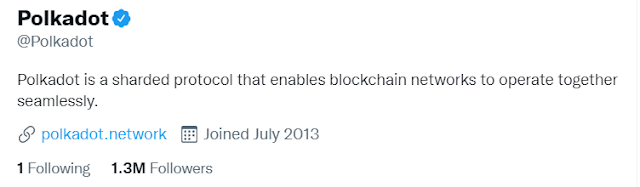Scaling Issue with Bitcoin/BTC and Ethereum/ETH
As more people use both blockchains over time, scalability issues in the Ethereum and Bitcoin core networks arise. While Visa and Mastercard's traditional payment systems can process 24,000 transactions per second, ETH networks can only process 30 transactions per second. Both networks' transaction fees rise as block demand exceeds their capacity.
BitCoin($BTC) median transaction size is between 3.3 and 7 transactions per second
So here is Polkadot that somehow solves the limitation of this blockchain.
What is Polkadot(DOT)?
Polkadot is a protocol that links incompatible networks (Bitcoin and Ethereum, for example) blockchains, enabling the transfer of wealth and data. It is also intended to be quick and scalable. The DOT token is used for governance and staking.
As the ecosystem of specialized blockchains known as parachains expands, Polkadot unifies and secures them. The foundation of a truly interoperable decentralized web is provided by Polkadot's apps and services, which can securely communicate across chains.
Polkadot has the following characteristics:
- True interoperability
- Economic & transactional scalability: Due to its capacity to secure many blockchains with a single group of validators, Polkadot offers unprecedented economic scalability. In order to achieve transactional scalability, Polkadot distributes transactions across several parallel blockchains.
- Easy blockchain innovation: Create a custom blockchain in minutes using the Substrate framework
- High energy efficiency: Polkadot consumes a small fraction of the energy used by conventional blockchains thanks to its next-generation nominated proof-of-stake (NPoS) model
- Security for everyone
- User-driven governance: Polkadot has a sophisticated governance system where all stakeholders have a voice
Consensus
What is the use of $DOT Token?
- It has a circulating supply of 1.2 Billion DOT coins
- Total supply of 1.24 Billion.
- 1,000 to 1, 500 transactions per second (TPS)
Governance
Owners of Polkadot tokens have all authority over the protocol. The Relay Chain participants (DOT holders) will be granted all powers, including controlling extraordinary events like protocol upgrades and corrections, which on other platforms are only available to miners.
Staking
Game theory incentivizes token holders to behave in honest ways. Good actions are rewarded by this mechanism whilst bad action will lose their stake in the network. This ensures the network stays secure.
Bonding
New parachains are added by bonding tokens. Outdated or non-useful parachains are removed by removing bonded tokens. This is a form of proof of stake.
Polkadot Burning Mechanism
If you are looking to buy or sell Polkadot
- You will get a 10% Discount on your trading fee if you join with Below invitation
- WazirX Joining Link: https://wazirx.com/invite/t9hw2fvp
- Bybit Exchange - referral code: JZBLL2 or Click to Join
- Kucoin Exchange - referral code: rBPQFWD or Click to Join
- Binance Exchange - Code: GW4QZ68E or click here to join Binance
Social Media Community
website: https://polkadot.network
Wiki: https://wiki.polkadot.network/docs/learn-DOT
Twitter has more than 1.3M Followers
Polkadot GitHub & Code Repository:
https://github.com/paritytech/polkadot
How it Works
The nominating backend will routinely change its nominations at every era. The backend does this by short-listing candidates by validity and then sorts validators by their weighted score in descending order.
Validators with a higher weighted score are selected for any possible slots. As validators are nominated and actively validate, their weighted scores decrease allowing other validators to be selected in subsequent rounds of assessment.
If a validator is active during a single nomination period (the time after a new nomination and before the next one) and does not break any of the requirements, it will have its rank increased by 1. Validators with higher ranks have performed well within the program for a longer period of time.
The backend nominates as many validators as it reasonably can in such a manner to allow each nominee an opportunity to be elected into the active set.
Read more here for details https://wiki.polkadot.network/docs/thousand-validators#how-it-works
What are parachains?
Layer-1 blockchains of the next generation, known as parachains, go beyond the constraints of traditional networks. Parachains are specialized and interconnected networks of separate platforms, communities, and economies that enhance how we connect online.
Drawbacks of Polkadot
A major drawback to Polkadot is the lack of a future roadmap, currently ending at the release of parachains and further auctions, which have already been undergoing. Lacking a future roadmap can cause the project to stagnate and make progress move very slowly.
Weak Governance
DOT holders, the ones supposed to be voting for changes and upgrades in the Polkadot ecosystem are simply not voting enough! The lack of proper engagement could stagnate progress in the ecosystem.
The Founders of Polkadot:
Founded by the Co-Founder of Ethereum, Dr Gavin Wood in 2016, who coined the term Web 3.0 with other founders, including Robert Habermier and Peter Czaban, who both have expert resumes in the Web 3.0 and blockchain development space.
Price History Today 16/Oct/2022, it's 88.8% down, it has enormous potential and is under the buy zone.
JOIN VIA MY REFERRAL FOR A GREAT DISCOUNT ON THE TRANSACTION FEE and Bonus.
- You will get a 10% Discount on your trading fee if you join with Below invitation
- WazirX Joining Link: https://wazirx.com/invite/t9hw2fvp
- Bybit Exchange - referral code: JZBLL2 or Click to Join
- Kucoin Exchange - referral code: rBPQFWD or Click to Join
- Binance Exchange - Code: GW4QZ68E or click here to join Binance