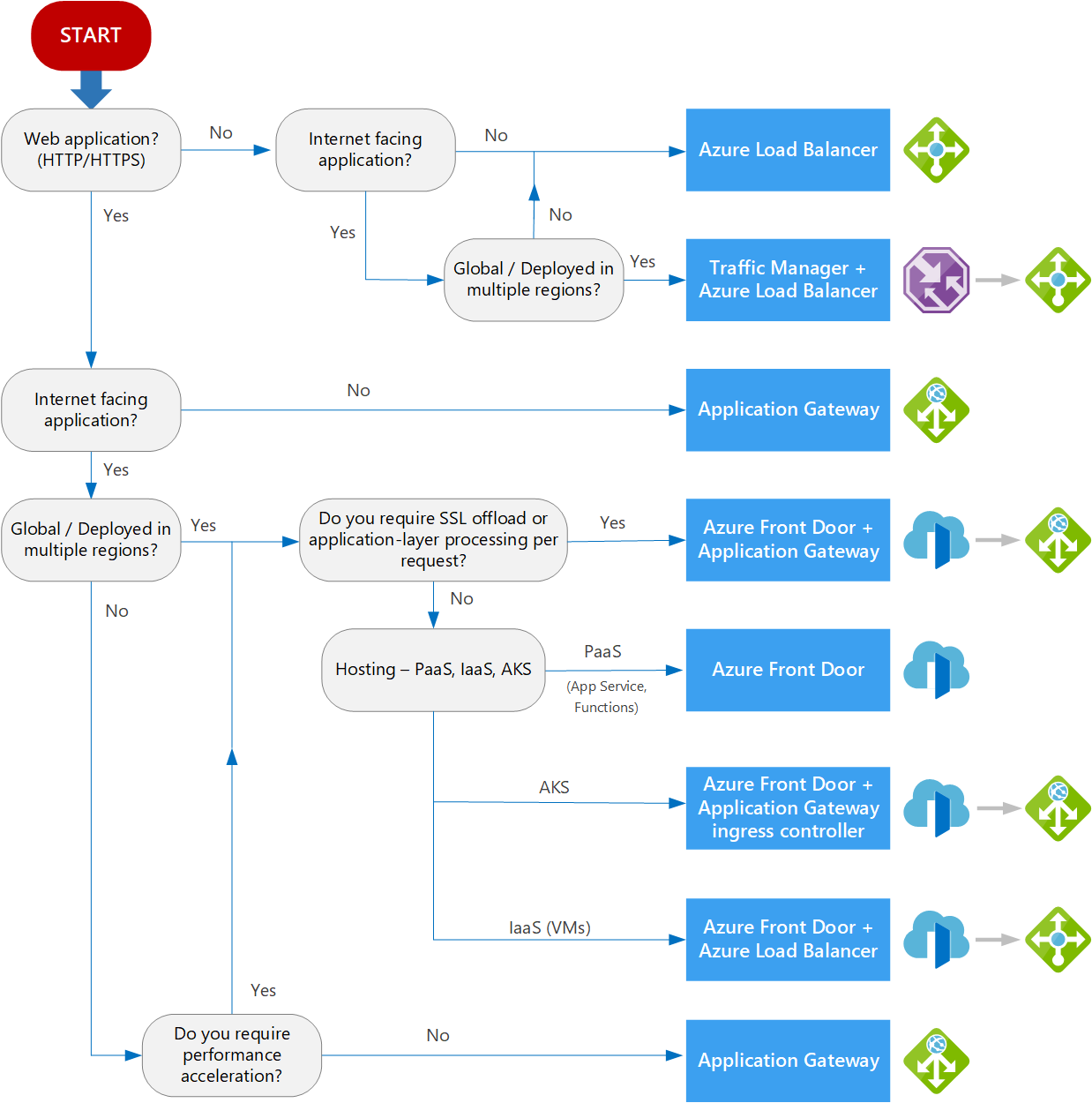Service categorizations
Azure load balancing services can be categorized along two dimensions: global versus regional, and HTTP(S) versus non-HTTP(S).
Global versus regional
Global load-balancing services distribute traffic across regional backends, clouds, or hybrid on-premises services. These services route end-user traffic to the closest available backend. They also react to changes in service reliability or performance, in order to maximize availability and performance. You can think of them as systems that load balance between application stamps, endpoints, or scale units hosted across different regions/geographies.
Regional load-balancing services distribute traffic within virtual networks across virtual machines (VMs) or zonal and zone-redundant service endpoints within a region. You can think of them as systems that load balance between VMs, containers, or clusters within a region in a virtual network.
HTTP(S) versus non-HTTP(S)
HTTP(S) load-balancing services are Layer 7 load balancers that only accept HTTP(S) traffic. They are intended for web applications or other HTTP(S) endpoints. They include features such as SSL offload, web application firewall, path-based load balancing, and session affinity.
Non-HTTP/S load-balancing services can handle non-HTTP(S) traffic and are recommended for non-web workloads.
The following table summarizes the Azure load balancing services by these categories:
| Service | Global/regional | Recommended traffic |
|---|
| Azure Front Door | Global | HTTP(S) |
| Traffic Manager | Global | non-HTTP(S) |
| Application Gateway | Regional | HTTP(S) |
| Azure Load Balancer | Regional | non-HTTP(S) |
Azure load balancing services
Here are the main load-balancing services currently available in Azure:
Front Door is an application delivery network that provides global load balancing and site acceleration services for web applications. It offers Layer 7 capabilities for your application like SSL offload, path-based routing, fast failover, caching, etc. to improve the performance and high availability of your applications.
Note
At this time, Azure Front Door does not support Web Sockets.
Traffic Manager is a DNS-based traffic load balancer that enables you to distribute traffic optimally to services across global Azure regions while providing high availability and responsiveness. Because Traffic Manager is a DNS-based load-balancing service, it loads balances only at the domain level. For that reason, it can't fail over as quickly as Front Door, because of common challenges around DNS caching and systems not honoring DNS TTLs.
Application Gateway provides an application delivery controller (ADC) as a service, offering various Layer 7 load-balancing capabilities. Use it to optimize web farm productivity by offloading CPU-intensive SSL termination to the gateway.
Azure Load Balancer is a high-performance, ultra-low-latency Layer 4 load-balancing service (inbound and outbound) for all UDP and TCP protocols. It is built to handle millions of requests per second while ensuring your solution is highly available. Azure Load Balancer is zone-redundant, ensuring high availability across Availability Zones.
Reference architecture examples
The following table lists various architecture reference articles based on the load-balancing services used as a solution.
Service(s)
|
Article
|
Description
|
Load Balancer
|
Load balance virtual machines (VMs) across availability
zones
|
Load
balance VMs across availability zones helps to protect your apps and data
from an unlikely failure or loss of an entire data center. With zone
redundancy, one or more availability zones can fail and the data path
survives as long as one zone in the region remains healthy.
|
Front Door
|
Sharing location in real-time using low-cost serverless
Azure services
|
Use
Azure Front Door to provide higher availability for your applications than
deploying to a single region. If a regional outage affects the primary
region, you can use Front Door to fail over to the secondary region.
|
Application Gateway
|
IaaS: Web application with relational database
|
Learn
how to use resources spread across multiple zones to provide high
availability (HA) architecture for hosting an Infrastructure as a Service
(IaaS) web application and SQL Server database.
|
Traffic Manager
|
Multi-tier web application built for high availability and
disaster recovery
|
Deploy resilient multi-tier
applications built for high availability and disaster recovery. If the
primary region becomes unavailable, Traffic Manager fails over to the
secondary region.
|
Azure Front Door + Application
Gateway
|
Multitenant SaaS on Azure
|
Use a multi-tenant solution
that includes a combination of Front Door and Application Gateway. Front Door
helps load balance traffic across regions and Application Gateway routes and
load-balances traffic internally in the application to the various services
that satisfy client business needs.
|
Traffic Manager + Load Balancer
|
Multi-region N-tier application
|
A multi-region N-tier
application that uses Traffic Manager to route incoming requests to a primary
region and if that region becomes unavailable, Traffic Manager fails over to
the secondary region.
|
Traffic Manager + Application
Gateway
|
Multi-region load balancing with Traffic Manager and
Application Gateway
|
Learn how to serve web
workloads and deploy resilient multi-tier applications in multiple Azure
regions, in order to achieve high availability and a robust disaster recovery
infrastructure.
|
Decision tree for load balancing in Azure
When selecting the load-balancing options, here are some factors that are considered when you select the Help me choose default tab in Azure load balancing:
- Traffic type. Is it a web (HTTP/HTTPS) application? Is it public facing or a private application?
- Global versus. regional. Do you need to load balance VMs or containers within a virtual network, or load balance scale unit/deployments across regions, or both?
- Availability. What is the service SLA?
- Cost. See Azure pricing. In addition to the cost of the service itself, consider the cost of the operation for managing a solution built on that service.
- Features and limits. What are the overall limitations of each service? See Service limits.
The following flowchart will help you to choose a load-balancing solution for your application. The flowchart guides you through a set of key decision criteria to reach a recommendation.
Treat this flowchart as a starting point. Every application has unique requirements, so use the recommendation as a starting point. Then perform a more detailed evaluation.
If your application consists of multiple workloads, evaluate each workload separately. A complete solution may incorporate two or more load-balancing solutions.
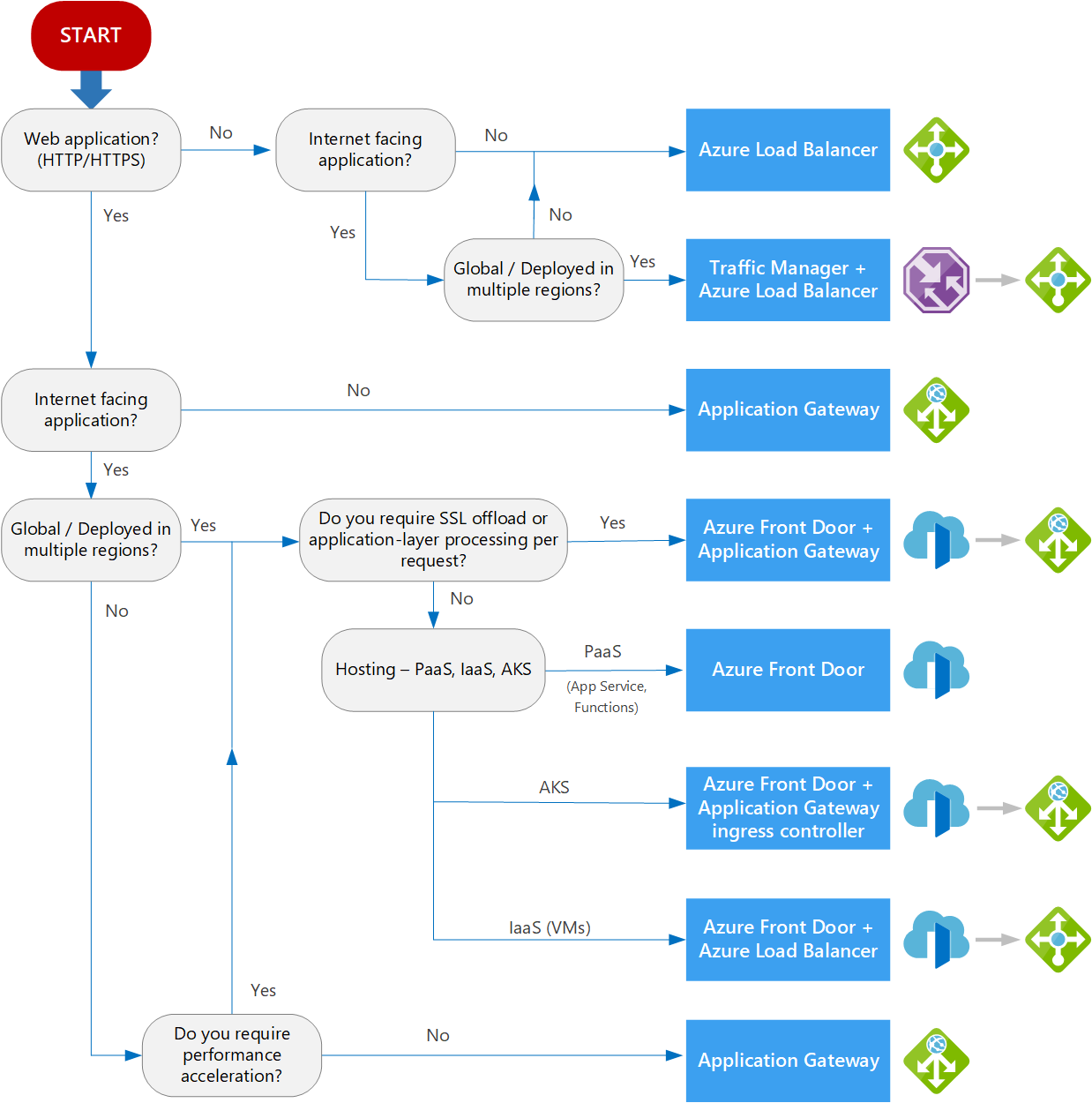
Source: https://docs.microsoft.com/en-us/azure/
Definitions
Internet-facing. Applications that are publicly accessible from the internet. As a best practice, application owners apply restrictive access policies or protect the application by setting up offerings like web application firewall and DDoS protection.
Global. End users or clients are located beyond a small geographical area. For example, users across multiple continents, across countries/regions within a continent, or even across numerous metropolitan areas within a larger country/region.
PaaS. Platform as a service (PaaS) services provides a managed hosting environment, where you can deploy your application without needing to manage VMs or networking resources. In this case, PaaS refers to services that provide integrated load balancing within a region. See Choosing a compute service – Scalability.
AKS. Azure Kubernetes Service enables you to deploy and manage containerized applications. AKS provides serverless Kubernetes, an integrated continuous integration and continuous delivery (CI/CD) experience, and enterprise-grade security and governance. For more information about our AKS architectural resources, see Azure Kubernetes Service (AKS) architecture design.
IaaS. Infrastructure as a service (IaaS) is a computing option where you provision the VMs that you need, along with associated network and storage components. IaaS applications require internal load balancing within a virtual network, using Azure Load Balancer.
Application-layer processing refers to special routing within a virtual network. For example, path-based routing within the virtual network across VMs or virtual machine scale sets. For more information, see When should we deploy an Application Gateway behind Front Door?.