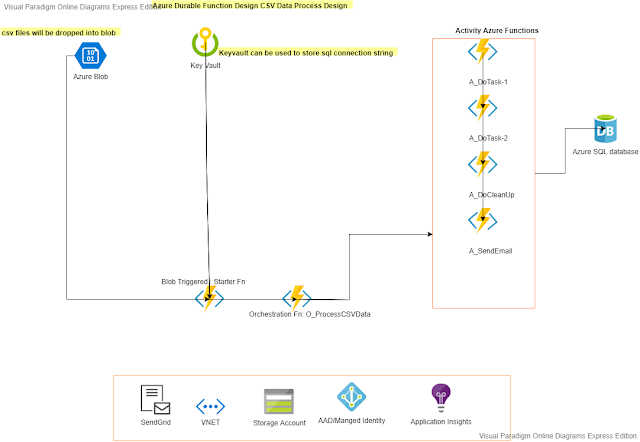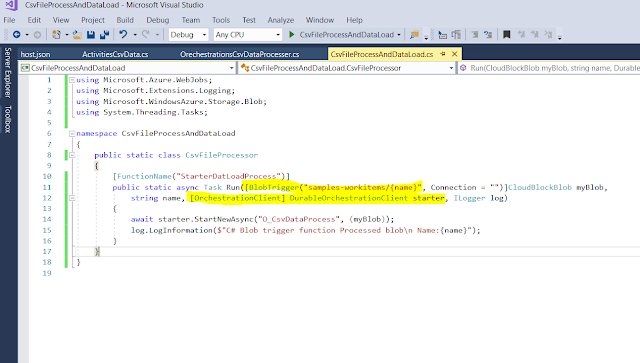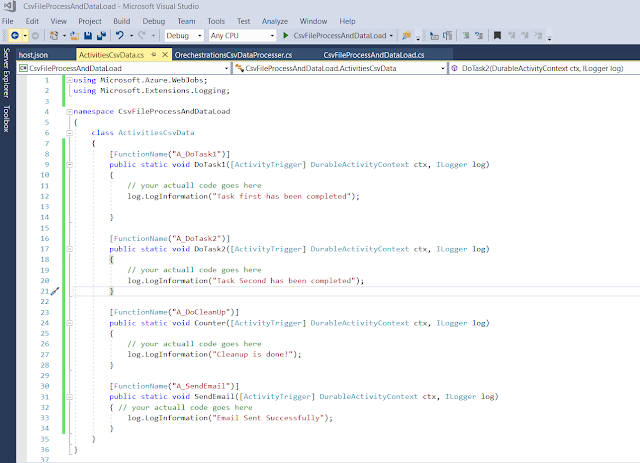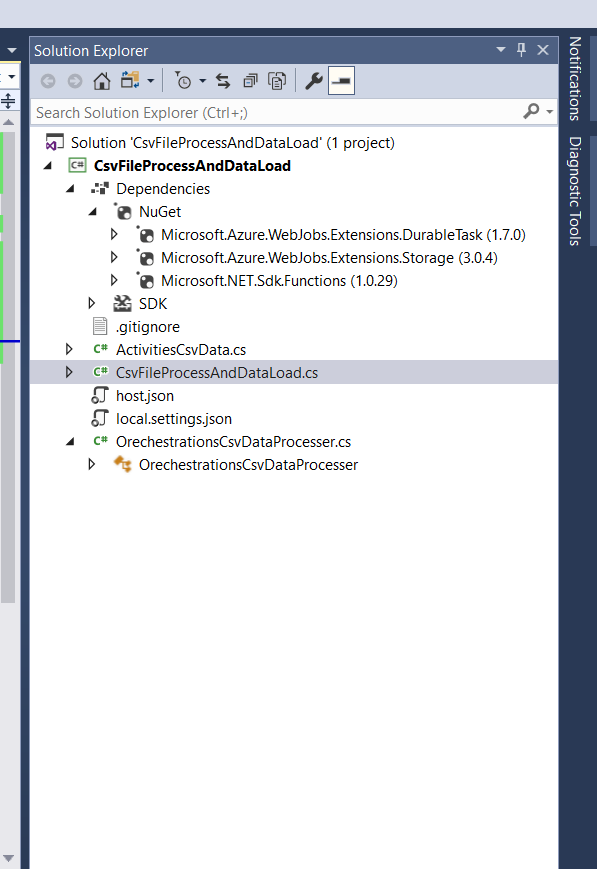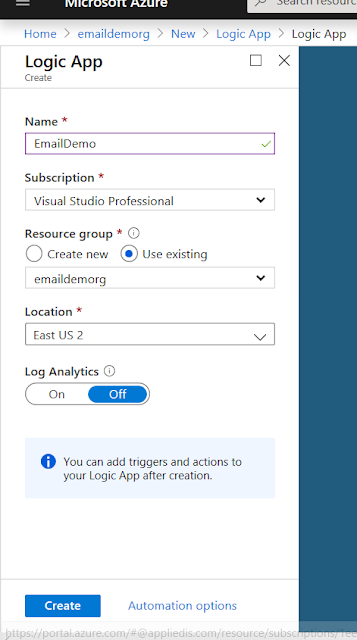Azure Migration Planning Step by Step
The best way to do the azure migration is to use the most popular azure migration framework. Assess your current systems with Azure Migrate, and migrate them with Azure Site Recovery and Azure Database Migration Service.
Azure Migration Framework
- Assess
- Migrate
- Optimize and
- Monitor
Step 1: Assess
Identify the servers, applications, and services that are in scope for migration. After that involve your IT and business teams that work with those services. By Involving these teams in as early as possible in the migration process, you ensure that they can provide guidance, feedback, and support for the migration. Every application must be fully investigated before any work takes place.
There are multiple migration options:
Rehost:
While using this option you need to recreate your existing infrastructure in Azure. Choosing this approach has the least impact because it requires minimal changes. It typically involves moving virtual machines from your data center to virtual machines on Azure.
Refactor:
While using this option you need to move services running on virtual machines to platform-as-a-service (PaaS) services. This approach can reduce operational requirements, improve release agility, and keep your costs low. Small enhancements to run more efficiently in the cloud can have large impacts on performance.
Rearchitect:
While using this option you need to you might have to rearchitect some systems so that they can be migrated. Other apps could be changed to become cloud-native or to take advantage of new approaches to software, such as containers or microservices.
Rebuild:
You might need to rebuild software if the cost to rearchitect it is more than that of starting from scratch.
Replace:
You may find that third-party applications could completely replace your custom applications. Evaluate software-as-a-service (SaaS) options that can be used to replace existing applications.
Involve Stakeholders
Applications are used by specific sections of the business. Involving these people in the planning stage increases the chance of a successful migration.
Estimate Cost Savings
A component of the business's plan to migrate to Azure could be to abbreviate costs. Utilize the Azure Total Cost of Ownership (TCO) Calculator to estimate the project cost.
Tools to Migrate Data and Database to Azure Databases
Azure Database Migration Service
DMS is a fully managed service designed to enable seamless migrations from multiple database sources to Azure Data platforms with minimal downtime. Recommend for the large databases and size.
Azure Data Box
The best and cheapest way to moves large datasets of either offline or online data to Azure.Data Migration Assistant
Check SQL databases for compatibility, and then migrates the schema and data to Azure. Its recommended for the small database and data size.Data Migration Tool
Migrates existing databases to Azure Cosmos DB. Azure Cosmos DB Data Migration tool, which can import data from different sources into Azure Cosmos containers and tables. Data can be imported from JSON files, CSV files, SQL, MongoDB, Azure Table storage, Amazon DynamoDB, and even Azure Cosmos DB SQL API collections. Also, the Data Migration tool can be used to migrating from a single partition collection to a multi-partition collection for the SQL API.Step 2: Migration
Deploy Targeted Cloud Infrastructure
As your servers, application, databases, and services have been defined and decided now its time to provision the required infrastructure for your destination systems and services on Azure to migrate to. The two tools you'll use to do the migration, Azure Site Recovery, and the Azure Database Migration Service, will create the required Azure resources for you.Migrate Workloads
It's recommended to start with a small migration instead of migrating a large, business-critical workload. Using this approach you will become familiar with the tools, processes, and procedures for migration. It can reduce the risk of issues when you migrate to larger workloads.Web Applications Migrations, the high-level steps are:
- Get ready the source (on-premises Server) and target (Azure) environments.
- Set up and start the replication between the two.
- Test that the replication has worked.
- Failover from the source servers to Azure.
- Assess your on-premises databases.
- Migrate the schemas.
- Create and run an Azure Database Migration Service project to move the data.
- Monitor the migration.
Decommission of On-premises Infra
After all migrated workloads have been tested and verified as successfully migrated to Azure, you can decommission all your on-premises systems.Step 3: Optimize
Analyze running costs
Use Azure Cost Management to start analyzing the Azure costs of your workload.
 |
| Credit to MSDN |
Step 4: Optimize
Incorporate Health and Performance Monitoring
You can use Azure Monitor to capture health and performance information from Azure VMs if you install a Log Analytics agent. You can install the agent on machines running either Windows or Linux, and you can then set up alerting and reporting. Here your DevOps team would be quite helpful.
Alerts can be set up on a range of data sources, for your application such as:
- Specific metric values like CPU usage.
- Specific text in log files.
- Health metrics.
- An Autoscale metric.